Using the Commerce Modeler
With the Commerce Modeler tool, you can create a business model represented by the Scope organigram. The Scope provides a convenient way to personalize your products, customers, orders and campaigns by sales region, country, outlet or market. It also presents a way to restrict data access based on your company's organizational structure.
Additionally, you can support multiple markets with distinct product lines, to define brand and market hierarchies that inherit from each other, and create an ecosystem of digital products that represents your business model. You can also delegate local product line customization responsibilities to regional teams or brand-responsible marketing teams and product teams while maintaining a global view of your portfolio.
You'll find the tool in the settings app. Here you can create and manage the market organization in which your business operates.
There are four Scope types:
| • | The Global Scope represents the whole of your organization and all of its aspects across all markets/channels. In this Scope is your Global Catalog, a container for all product data that you manage using Orckestra Commerce Cloud. The Global Scope will also support all languages configured in the platform. Because of its broadness, access is usually restricted to system, corporate, and/or global administrators. |
| • | Each Sales scope represents a particular market or channel you operate in. In each Sales Scope is a Sales Catalog which, like the Global Catalog, contains product data. Unlike the Global Catalog, the Sales Catalog is not all encompassing and is instead a subset of the larger Global Catalog. This enables you to tailor your catalog down a level and refine it more for a particular market, often a geographic region. |
| • | A Dependent scope is the most granular of the Scopes and can best be thought of as a specific physical location. This level of refinement offers the ability to set prices to be competitive depending on the surroundings, in the grocery vertical food prices are higher in cities than they are in the countryside. Like the Sales Scope, the Dependent Scopes can only inherit what's available in their parent (Sales) Scope's catalog. They also allow to bind a store entity for fulfillment applications like Pick n' Pack or Mobile Store Fulfillment |
| • | The Virtual scope is used to visually group Sales and Dependent Scopes to better navigate your hierarchy. |
The Commerce Modeler tool is displayed in tree mode. You can access each Scope by using the ellipsis ( ... ) in each Scope. Use the arrows to expand or collapse the tree.
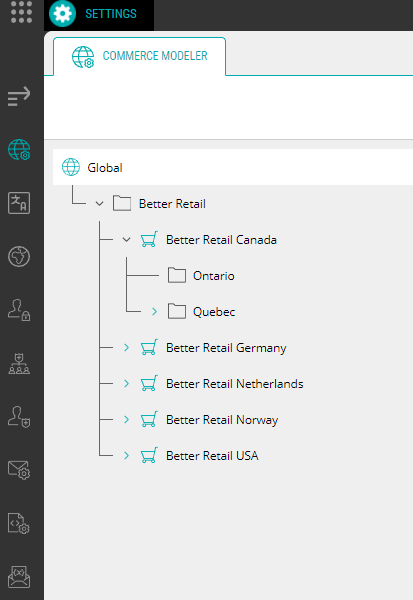
Figure 1 - Scope Tree
To learn how to create a Sales Scope, see Creating a Sales Scope
To learn how to create a Dependent Scope, see Creating a Dependent Scope
To learn how to create a Virtual Scope, see Creating a Virtual Scope
REFERENCES
| • | Modifying Scopes |
| • | Activating and Deactivating Scopes |
| • | The Commerce Modeler |