Orckestra Commerce Cloud version 5.5
Orckestra Commerce Cloud (OCC) version 5.5 includes several features improving integrations and business user functionalities. The following sumarises the highlights, and a more detailed list of changes is provided in below sections.
The main features for this release include Order Returns use cases with refunds and the ability to process returns from the OMS, a new set of compact workflows for the Mobile Store Fulfillment (MSF) app and a user anonymization feature designed to comply with Québec's law 25. OCC 5.5 also features a collection of ergonomic improvements for both OMS and MSF as well as new configuration parameter controlling the selection of scope when creating orders from the OMS. The ODS also receives a few additional features allowing a more convivial way to add professional services data to the archive.
Improvements to the Order Management (OMS) application
Order Returns
The Orckestra Commerce Cloud (OCC) platform supports the notion of Return Request Authorizations (RMA) placed by registered and guest customers. This new feature conveys the information that a return exists for an order and provides data about the return. In this first phase of the returns module, return requests can be initiated through the Order Management application in a new interface. Once a return is approved, a refund can be issued for orders that were paid via a credit card. Refunds can be triggered manually or through integrations via OCC APIs. The return module also supports the ability to process returns paid by an external payment source.
Customer service representatives (CSR) can create and manage returns on behalf of the customer. CSRs can then resolve returns via refund, or reject return requests when the return policies are not met. CSRs can also access, download, or email return forms and return labels directly from the OMS application. Finally, a scanner integration has been implemented to enable return receivers to scan return forms with a barcode, accelerating the process of finding order returns in the OMS app.
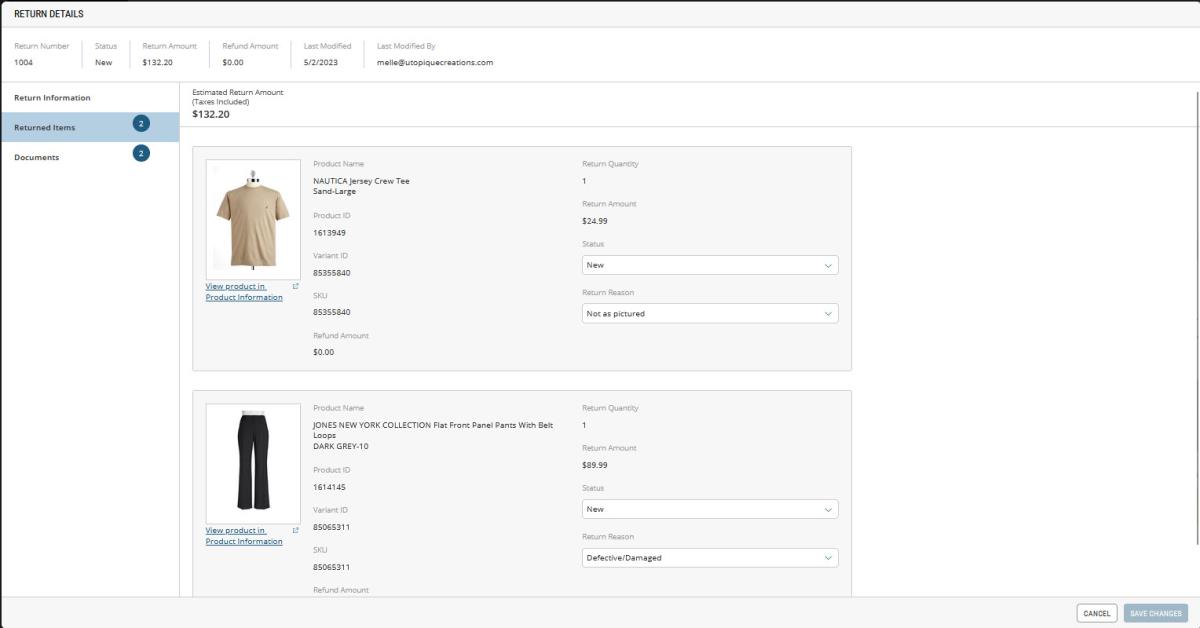
Figure 1 - Order Returns
A new direct role called Return Recipient has been added to the platform. Users with this role can create, manage, and process returns and manually trigger refunds against a credit card payment.
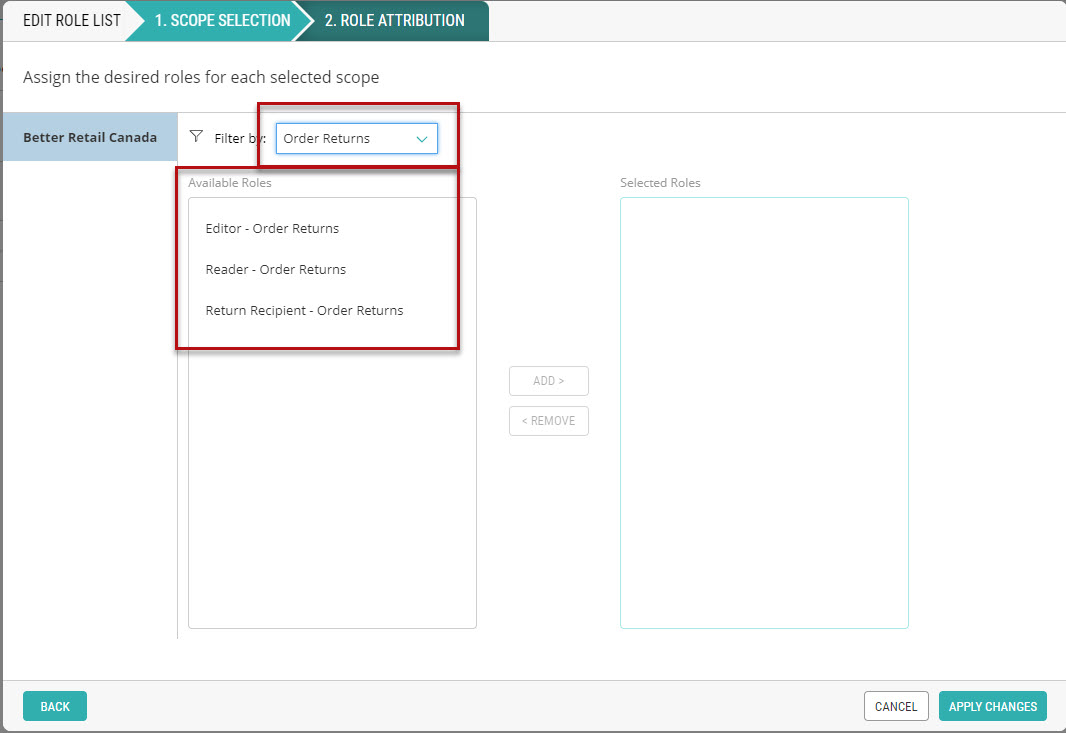
Figure 2 - Return Recipient Direct Role
Note: Returns, in Orckestra Commerce Cloud 5.5, are disabled by default and require a distinct subscription to be used.
New Returns Provider
Retailers can configure their return policies via a new concept called return provider. Return providers can be configured in sales or dependent scopes and can be optionally associated with a fulfillment carrier to generate return labels automatically. In the return provider configuration, retailers can also define return information such as the default return recipient address, enable return request form and the generation of return labels, and set a maximum limit for returns in days. Items in a shipment with the fulfilled status become eligible for returns until the maximum limit for return in days set is reached.
The following figure shows a return provider and its settings.
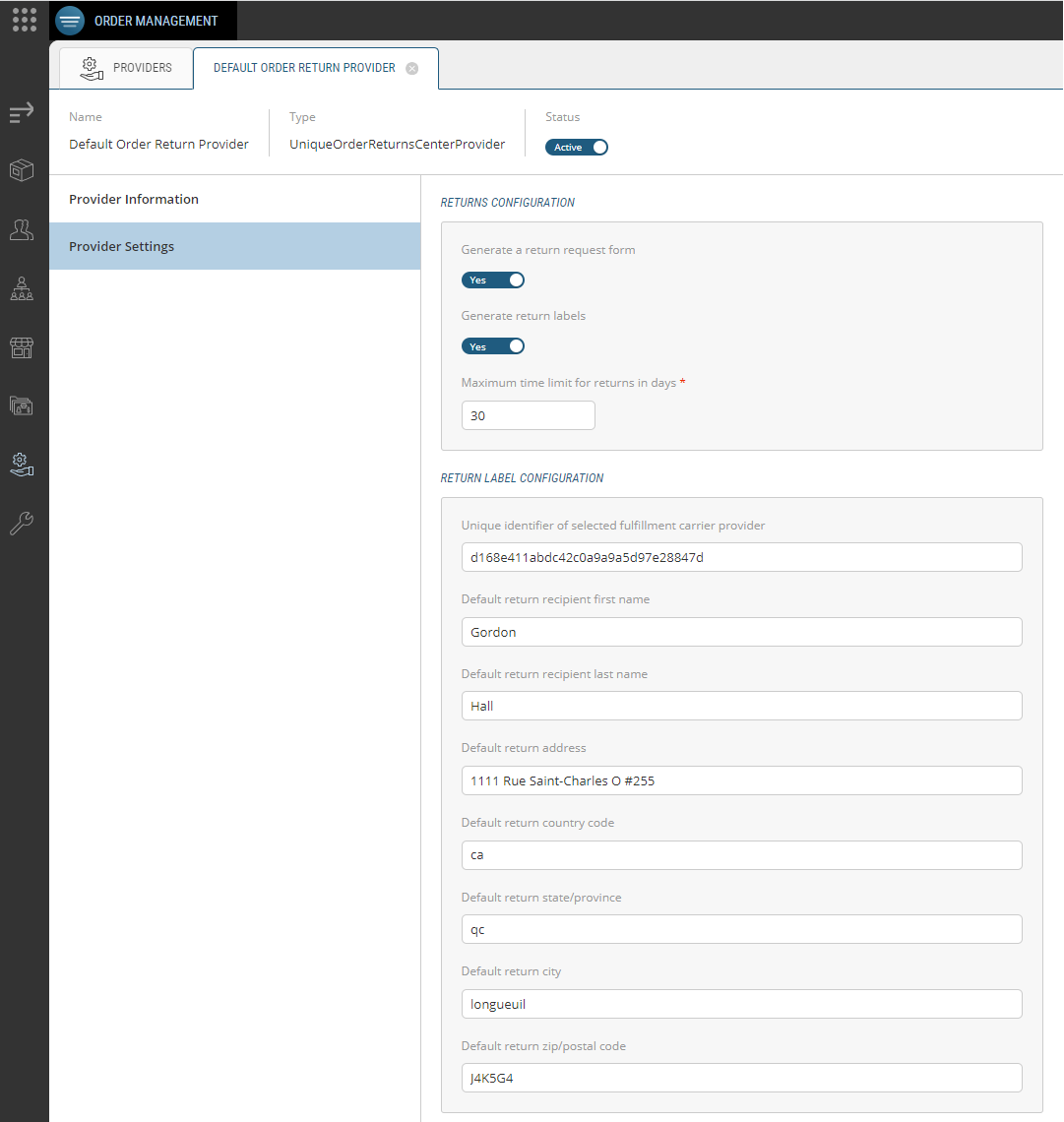
Figure 3 - Return provider configuration
The new returns feature is founded on a new set of events. They are designed to trigger communications and refunds as returns are processed. Return events can be used to tailor return use cases and behaviour to the exact needs of a retailer.
Order Return Template
Customers requesting returns and refunds of merchandise purchased through Orckestra Commerce Cloud (OCC) 5.5 receive a variety of communications about their requests. OCC 5.5 introduces a set of new email and document templates supporting order returns. Document template OrderReturnRequestForm is designed to provide customers with the details of a return merchandize request. Ten email templates are also introduced to communicate return creation, refund notification, status change, authorization with or without pre-printed return labels, pre-authorization with and without reason forms, and so on.
Email and document templates can be edited and styled to reflect the exact requirement of a retailer. Templates can be uniquely created or exist in a distinct version and style for specific markets or sub-markets. Editing templates can be done directly in the Orckestra Settings application.
The following figures show the list of email templates introduced for returns, as well as an example of how templates can be edited and styled directly in the Orckestra Settings app.
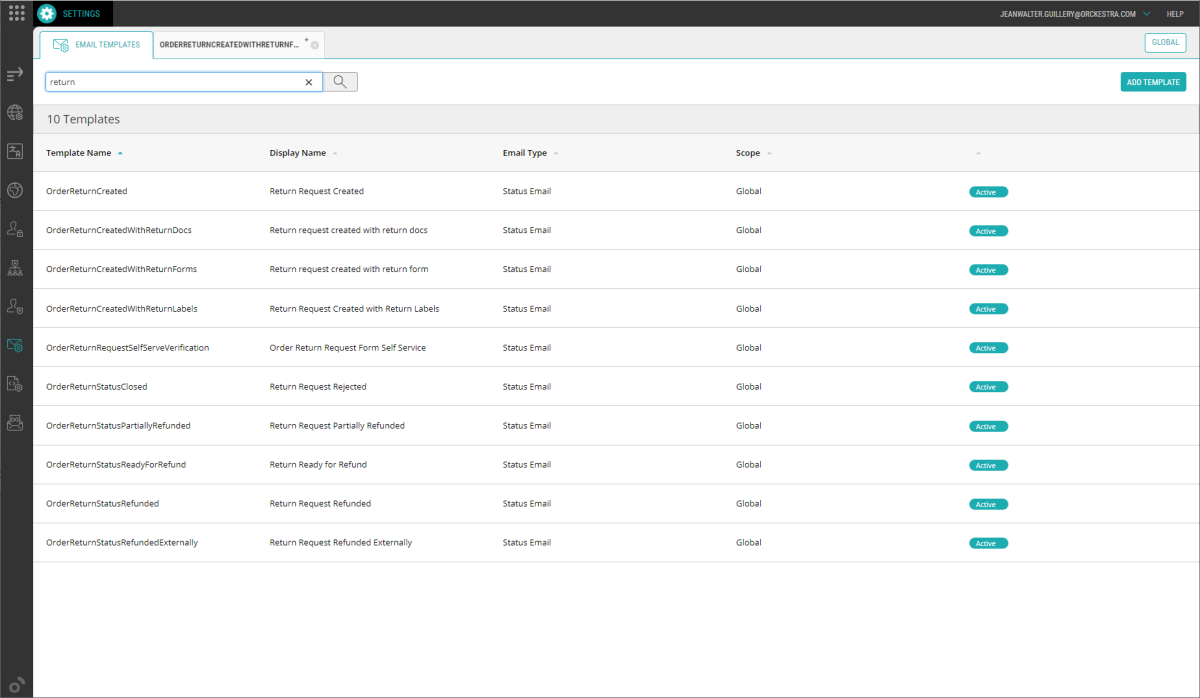
Figure 4 - Email template Editing in Settings App
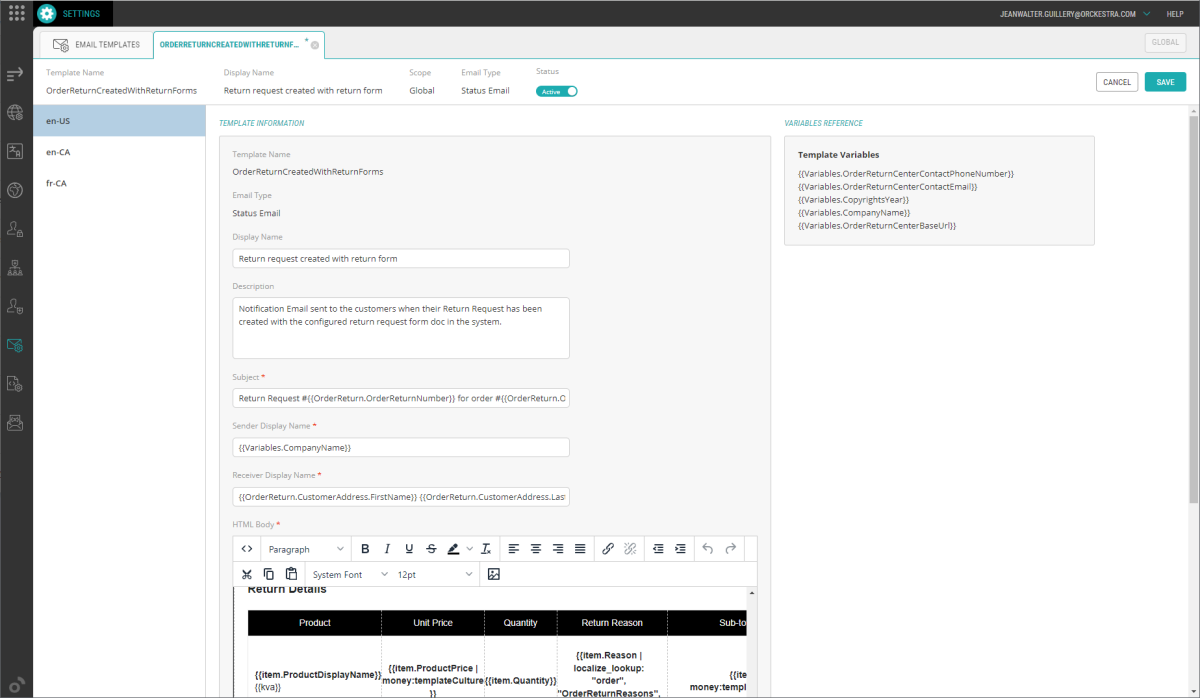
Figure 5 - Editing an email template
Improvements to Order Management
Customer service representatives can now adjust the total of orders manually. When an order is still being processed and is not yet fulfilled, CSR can capture a positive or negative adjustment to the final amount of a shipment. For example, an adjustment be required when fees were not applied or when additional fees have been applied by mistake. It can also be used as a measure of customer appeasement by providing a discretionary discount. The adjustment amount and reason fields are available while an order is being edited, under order section Fulfillment.
Users with an Order Editor role can apply adjustments to orders.
Important: An adjustment to a shipment amount can only be applied while it is still in progress and supports editing. When an order's fulfillment is completed, the payment is settled and completed. CSRs need to issue a refund to apply any missing discounts or credits.
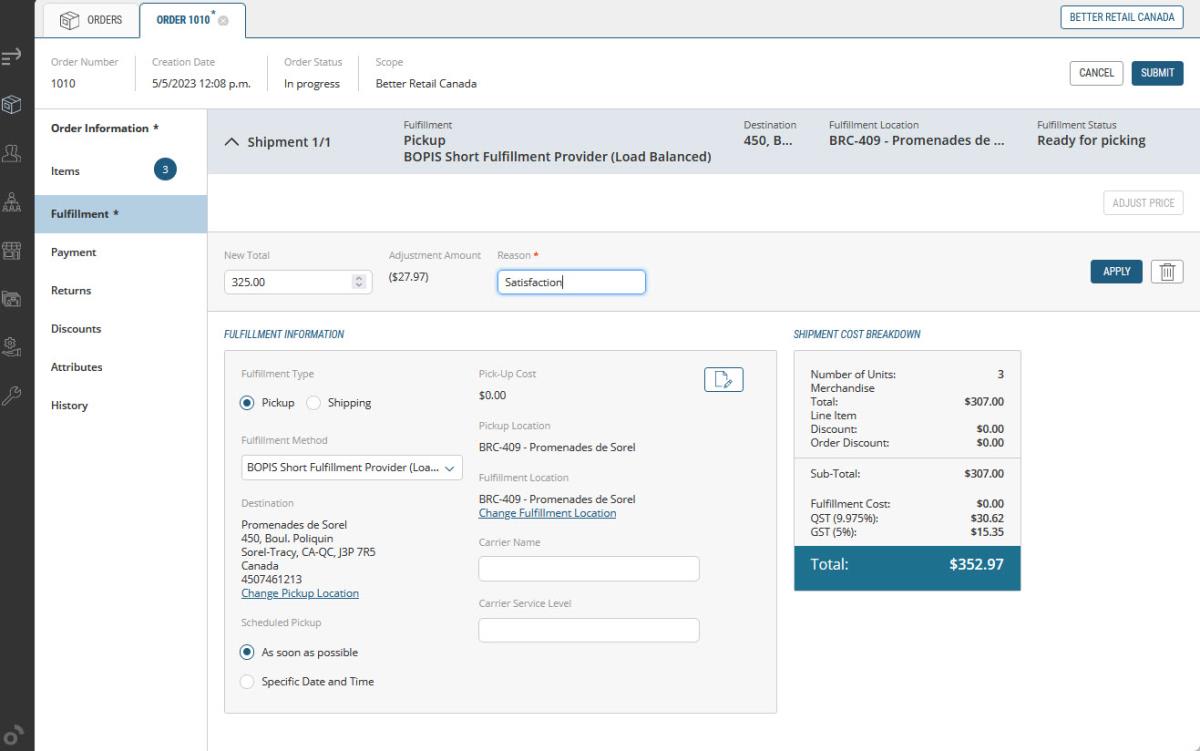
Figure 6 - Manual adjustment of shipment total
Manual adjustments can be enabled or disabled in the OMS Settings module under section System Configuration. A user with OMS Administrator role can enable/disable this feature. This option is disabled by default. When enabling this feature and clicking Save, the Adjustment button appears automatically in the interface.
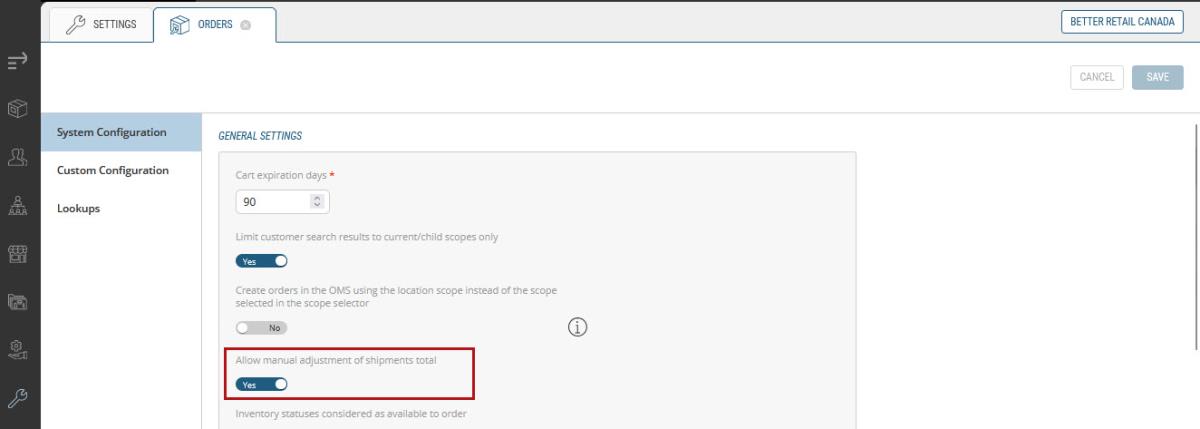
Figure 7 - Adjustment toggle button in the OMS Settings module
Improved Functionalities in the Order Creation Wizard
The Order Creation Wizard can now be configured to exposes customers from the entire market instead of confining the list of customers shown to the contextual scope selected. This feature makes it possible to work from a dependent scope and to create orders for customers whose accounts is associated with the parent sales scope or any of its other dependent scopes. This removes the need to create multiple accounts for the same customer under different dependent scopes. It remains possible to restrict customer search to the current/child scopes by disabling the feature in the Administration module.
The Order Creation Wizard also now include a third step to select the pickup or fulfillment location of an order while creating the order manually in the OMS. Using this feature, a user can now search for a store or fulfillment location within the list.
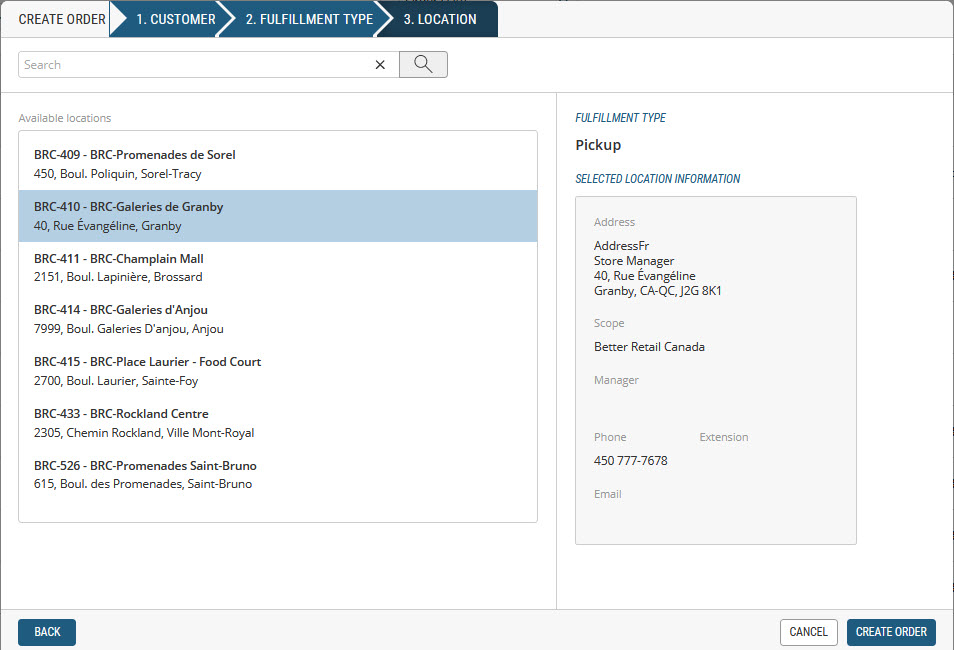
Figure 8 - Improved Order Wizard with new location selector
Order Scope Selection
Order creation now offers two different strategies determining the scope of an order created in the Order Management System: the scope of the contextual scope selected, or the scope of the location selected for the order. The choice is controlled by an OMS configuration parameter depicted by the following figure:
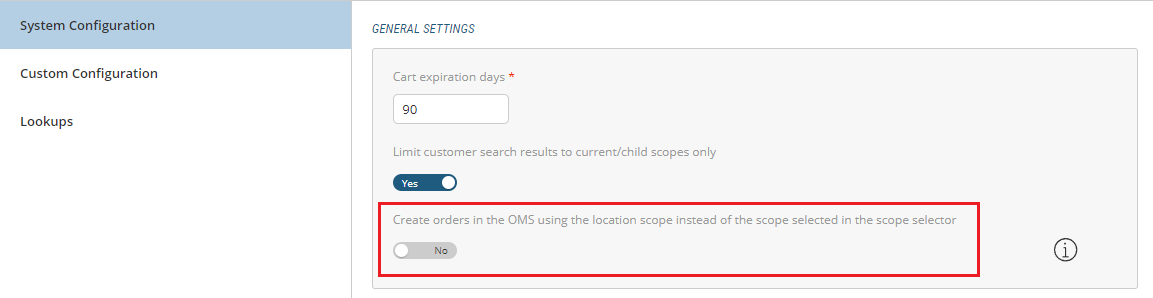
Figure 9 - Enabling the order creation a the location level
Using the scope of the fulfillment or pickup location, specifically selected for an order, confines the market to that scope alone. Prices, relationships, inventory, or any other OCC entity tied to a scope, are restricted to that scope. This setting is useful when stores embody specific markets, such as in traditional grocery use cases. Using the contextual scope makes it possible to create an order for a large sales scope market. Inventory and fulfillment options consider the contextual scope. This setting is better suited for orders fulfilled by any one, or many, fulfillment locations under the sales scope or any of the dependent scopes under the sales scope.
Improvements to Customer Accounts
The OMS now supports the creation of customers without an email address. This type of customer is called Unregistered Customer. Unregistered customers do not have a username or a password and are unable to login to an online store. They must place orders by reaching out to customer service by phone.
Customer Anonymization
Data privacy and personal data protection awareness is becoming more and more important in modern society. New laws in Canada, Europe and in many other countries impose strict rules on data acquisition, custody, and destruction. Online customers now have the right to request anonymity from a service provider.
The Orckestra Commerce Cloud Platform 5.5 introduces the ability for a CSR agent to completely anonymize a user from a commerce solution. Working from the OMS, an agent launches the anonymization process. The process is irreversible by design and leads to a customer account, its orders and any personal information associated with the account to be anonymized. No trace of the customer's name or identify data can be found in the commerce solution following anonymization.
The following figures show the anonymization command and the outcome on data in the solution.
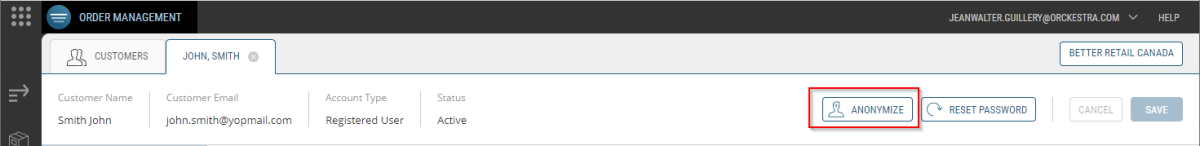
Figure 10 - New Anonymize option
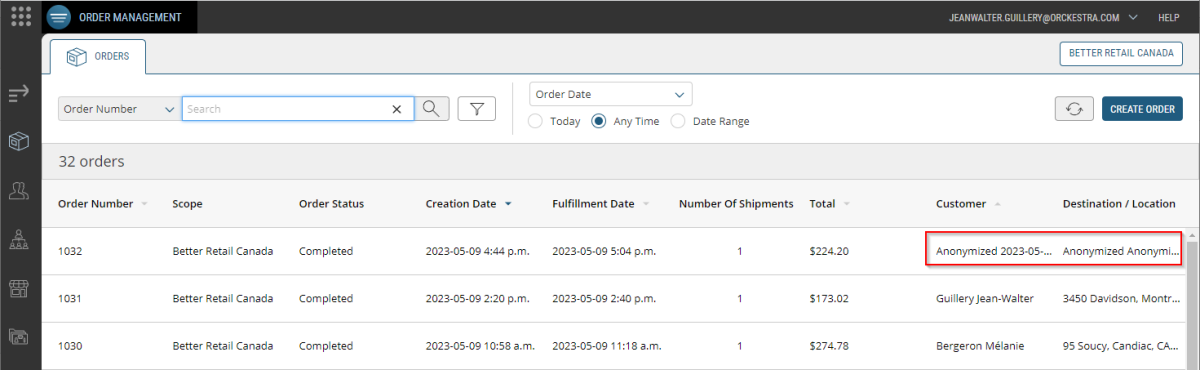
Figure 11 - Anonymized account
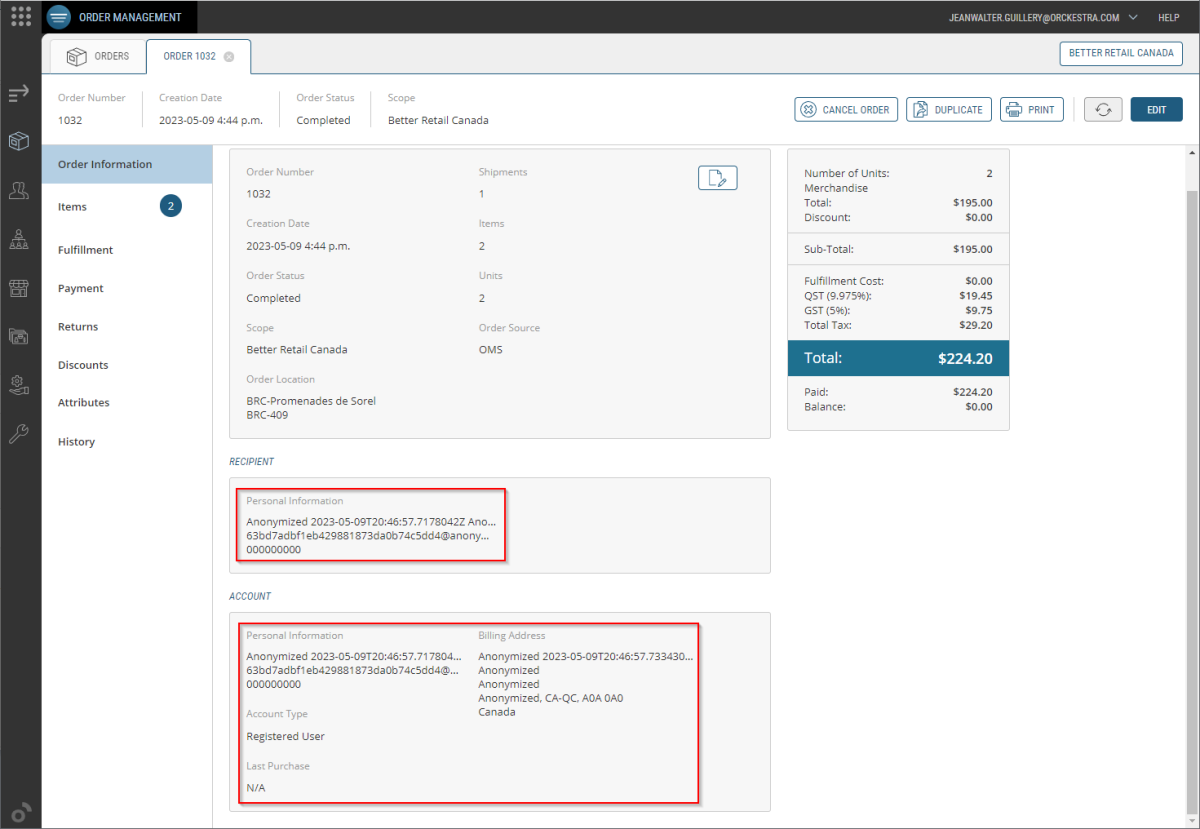
Figure 12 - Order with anonymized customer
New Fulfillment Date in Order List
A new column displaying fulfillment date and time has been added to the main order list page to help order managers assess same day orders and better track fulfillment. Orders with more than one shipment display the earliest fulfillment date and time. Orders scheduled for a specific date and time interval show the starting time of the fulfillment timeslot. Users may also sort and filter orders by fulfillment date.
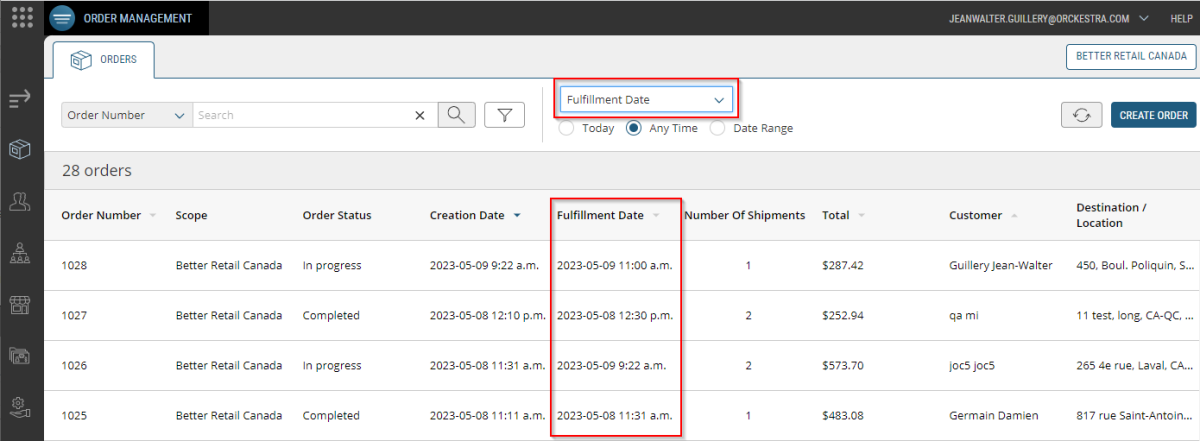
Figure 13 - New fulfillment date column
Improvements to Fulfillment Providers
Orckestra Commerce Cloud 5.5 brings ergonomic improvements to the OMS configuration. A few previously deprecated parameters are removed, and the provider configuration experience is improved.
Shipping Providers renamed to Fulfillment Providers
The notion of Shipping providers has been renamed to Fulfillment Providers to better reflect their function and the fact they govern capabilities and the workflow used to fulfill shipments.
Improvements to Provider Configuration
Fulfillment and Carrier Provider options have been reorganized. Complementary parameters are now adjacent and SLA timers are grouped together and displayed in the order they start and expire.
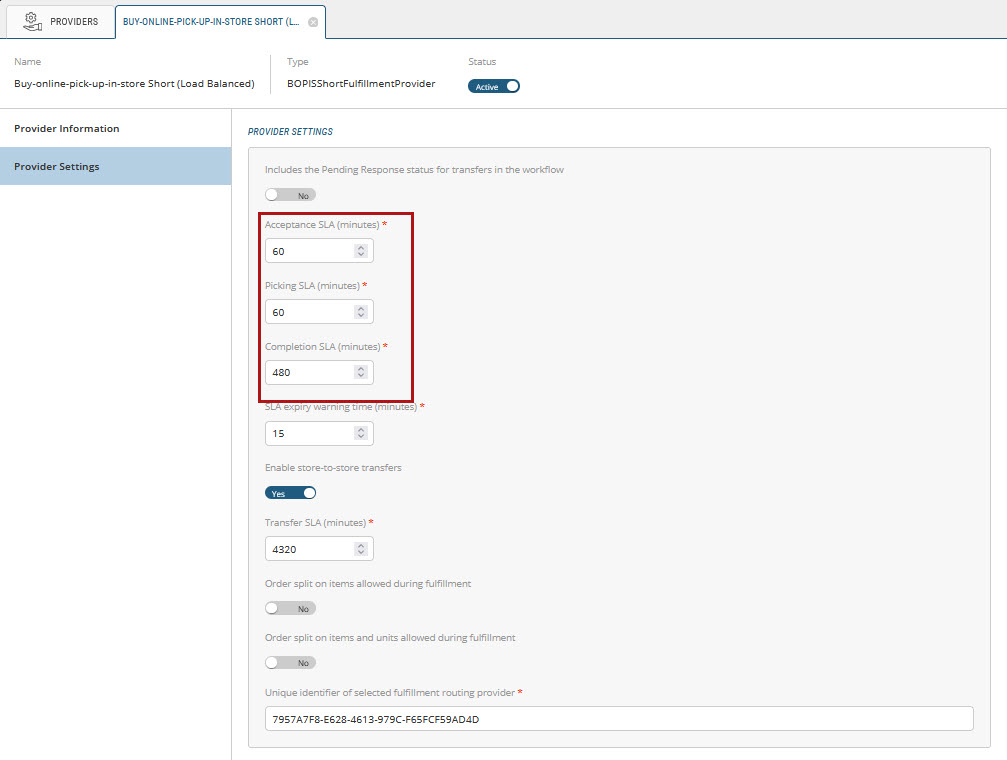
Figure 14 - Improvements to provider configuration
Improvements to Mobile Store Fulfillment App
The Mobile Store Fulfillment app has been improved with several modifications including a new experience reducing the number of clicks required to fulfill a shipment by more than 50%. Pickers can now quickly distinguish time-sensitive pickup orders from shipping orders, leverage the carrier integration by generating and printing labels for transfers between stores, and understanding the market and source for an order. Lastly,
New shorter and more compact fulfillment flow
Orckestra Commerce Cloud 5.5 introduces two new fulfillment providers offering shorter and more compact fulfilment flows. They are:
| • | Ship-from-Store Short (Load Balanced) |
| • | Buy-Online-Pickup-In-Store (BOPIS) short (Load Balanced) |
These two new providers exhibit a shorter fulfillment experience reducing the number of actions required by pickers while fulfilling shipments. This flow is destined to smaller stores for which picking and packing are performed at the same time or by the same person. State Pending response is now optional for shipping and transfers. When disabled, shipments routed to fulfillment locations start their flow at state Ready for picking. Pending response enablement can be controlled in the settings section of the new fulfillment providers.
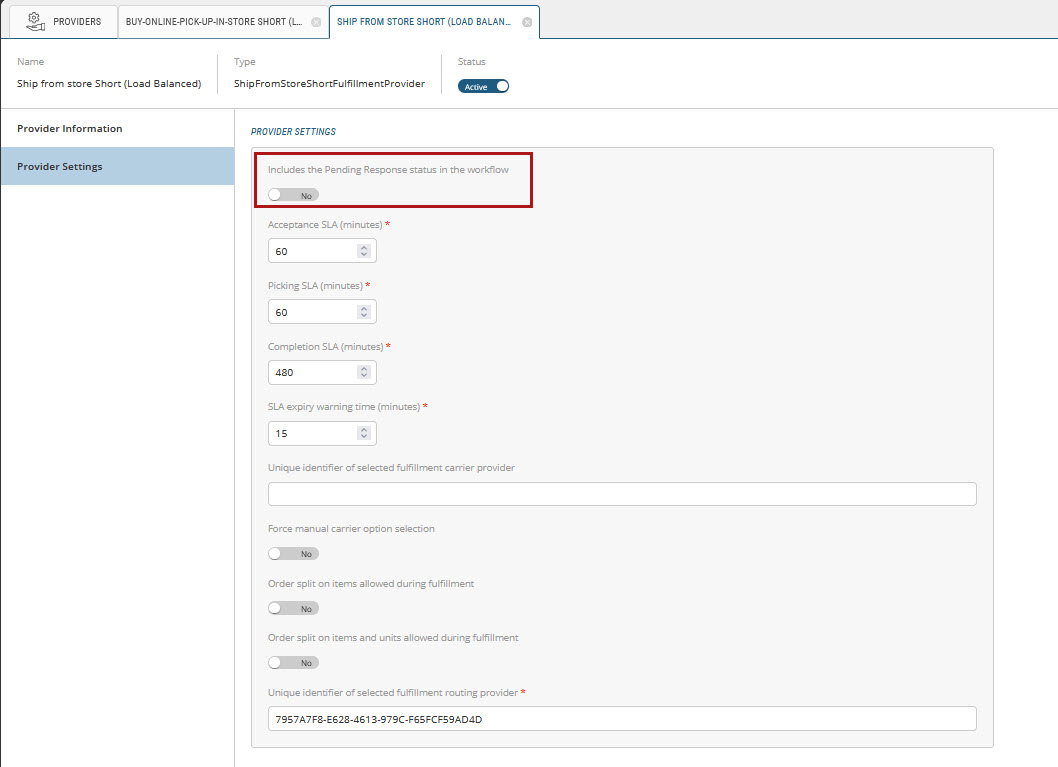
Figure 15 - Pending Response state is now optional in the Ship-from-Store Short (Load Balanced) fulfillment provider
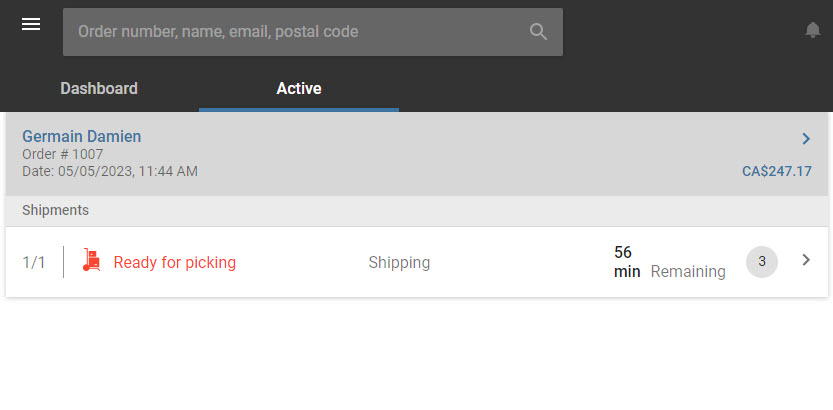
Figure 16 - Order fulfilled using the Ship-from-Store Short (Load Balanced) fulfillment provider with Pending Response disabled
In the Buy-Online-Pickup-In-Store (BOPIS) short (Load Balanced) configuration, state Pending Response for transfers is also optional and can be disabled from the fulfillment workflow using the interface. When the Pending Response status is disabled, transfer shipments routed to fulfillment locations start their flow at status Ready for picking.
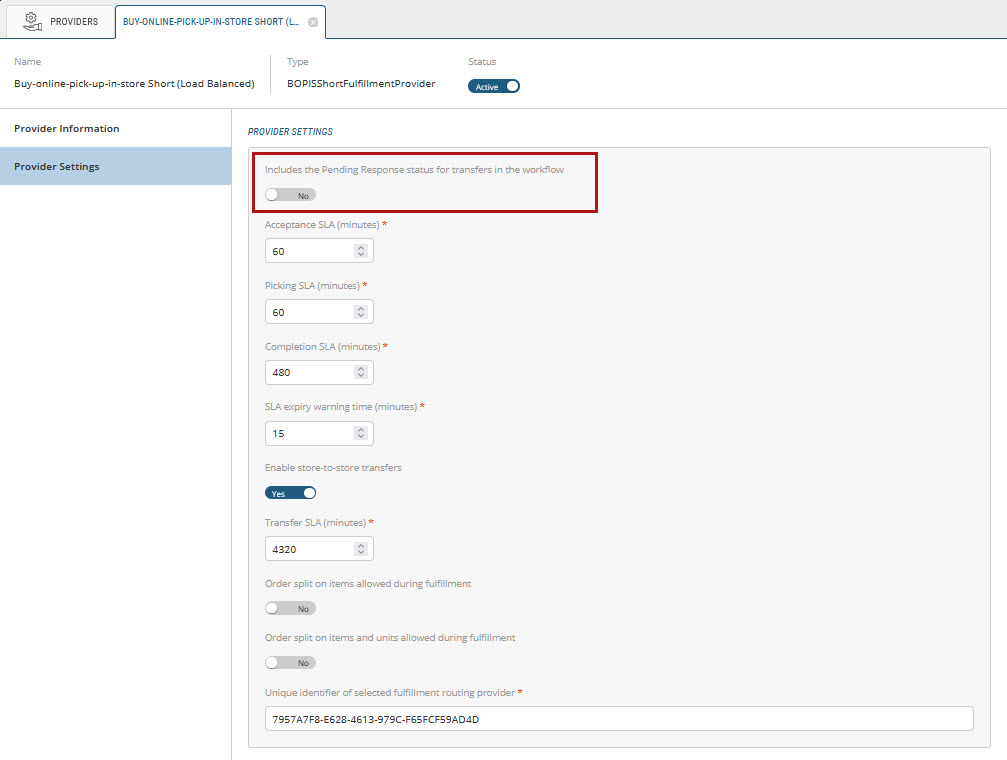
Figure 17 - State Pending Response for transfers is now optional in the BOPIS Short (Load Balanced) fulfillment provider
The Packing phase has also been removed from the new short and compact fulfillment workflows. Packing is simplified to the ability to edit the content of fulfillment packages before completing fulfillment. Commands to create fulfillment packages and place Items in each one are available in state Ready for Booking. This functionality is also exposed in states Ready for Shipping and Ready for Pickup when booking isn't automated.
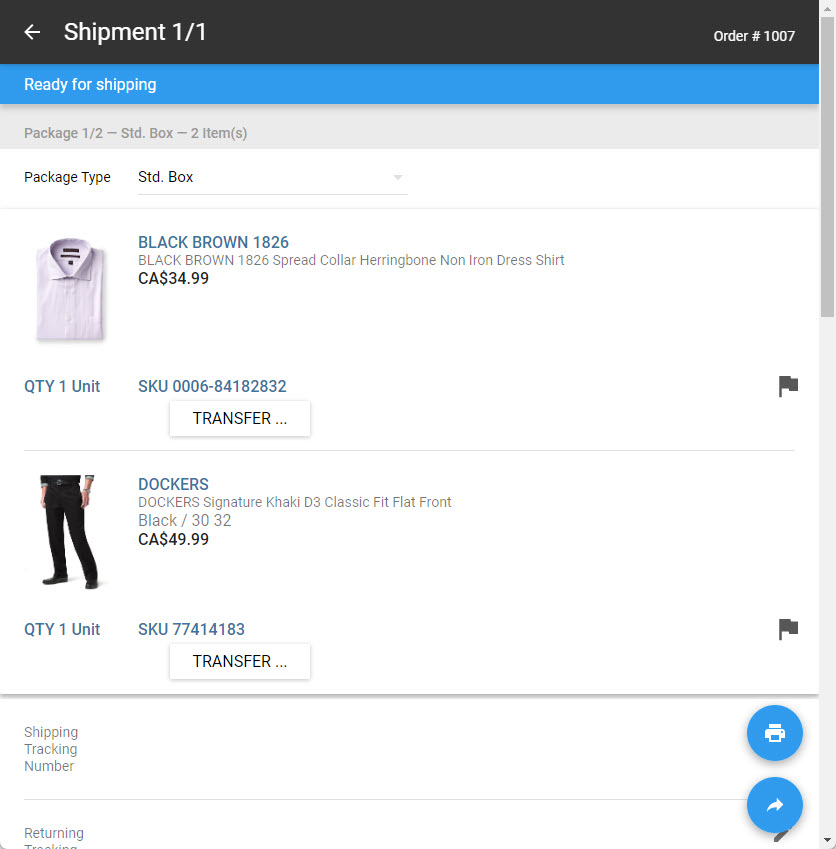
Figure 18 - Package management at the Ready for Booking
Optimization to multi-action commands
Actions that were previously confined to a group icon can now be accessible in one click. For example, the picking phase now directly exposes picking options Complete and Cancel instead of confining them within a command group. Complete picking can be performed in a single click instead of two. This pattern can be enabled or disabled for any command groups.
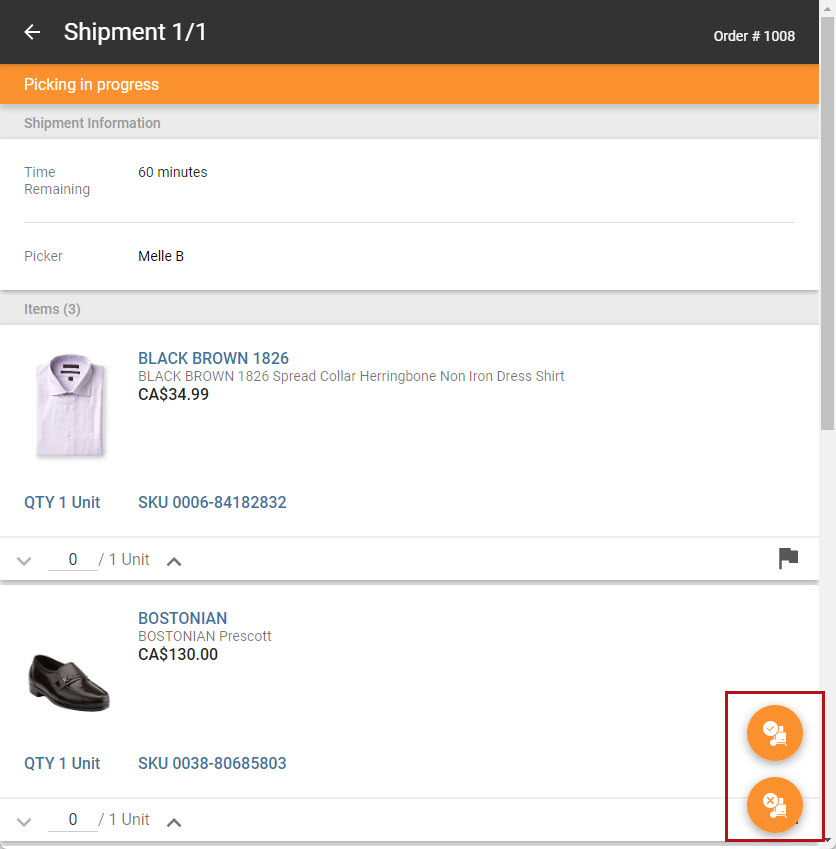
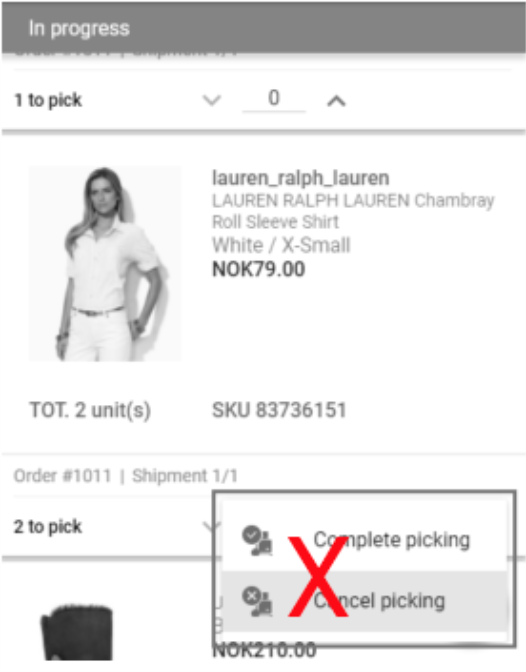
|
Figure 19 - Orckestra Commerce Cloud 5.5 vs Orckestra Commerce Cloud 5.4 and below
Summing up, notwithstanding obligate actions required to capture or scan items picked, as well the possible need to add fulfillment packages, fulfillment can be configured to be as simple as
| 1. | A first action to start picking and collecting items, |
| 2. | A second action to complete picking, |
| 3. | A third action to perform carrier booking when shipping, |
| 4. | And a final action to either confirm shipping or pickup |
Fulfillment Method icon displayed in narrow shipment lists
The fulfillment method of a shipment is now displayed as an icon on narrow shipment lists. When using MSF in a mobile view, a P icon (for Pickup), a D icon (for Delivery) or an S icon (for Shipping) is displayed next to the shipment status. The information shown on wider displays is unchanged and displayed as a textual labels Pickup, Delivery and Shipping.
This new feature appears in the Active shipment list or any focus list such as Ready for picking or Ready for booking.
With this information, pickers can distinguish pickup, shipping and transfer orders from any shipment list page on any display size.
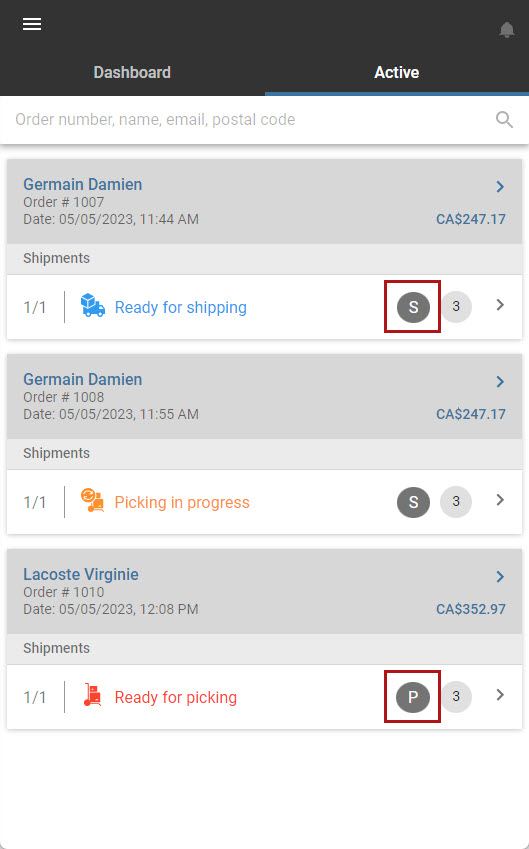
|
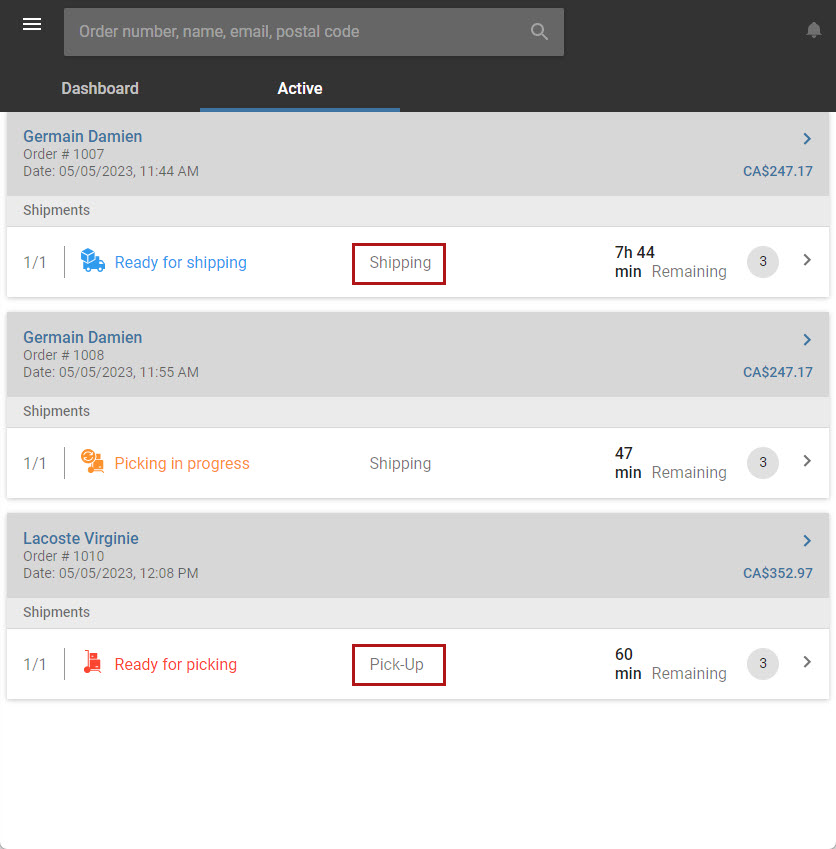
|
Figure 20 - Mobile view Tablet or Desktop view
Note: These icons also appear in any list (completed, cancelled, etc) under the hamburger menu.
Display of the order scope and source in the order details
With this information, MSF users can distinguish the market and source of orders fulfilled. A warehouse can be associated with more than one scope, and orders can originate from different sources within the same sales scope. Now, a picker or packer can tailor fulfillment to the right market or source.
Order scope is always displayed. Order source is however optional. When not specified, MSF does not display a source.
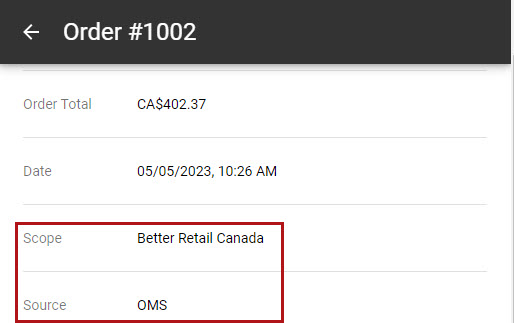
Figure 21 - Order scope and source in MSF order's details.
Printing shipment documents
Pickers can now access shipment documents, such as shipping labels, during the fulfillment of transfers shipments. Documents are accessed via the Print documents command icon when shipments are in state Ready for Transfer, allowing retailers to exploit carriers to transfer packages between stores.
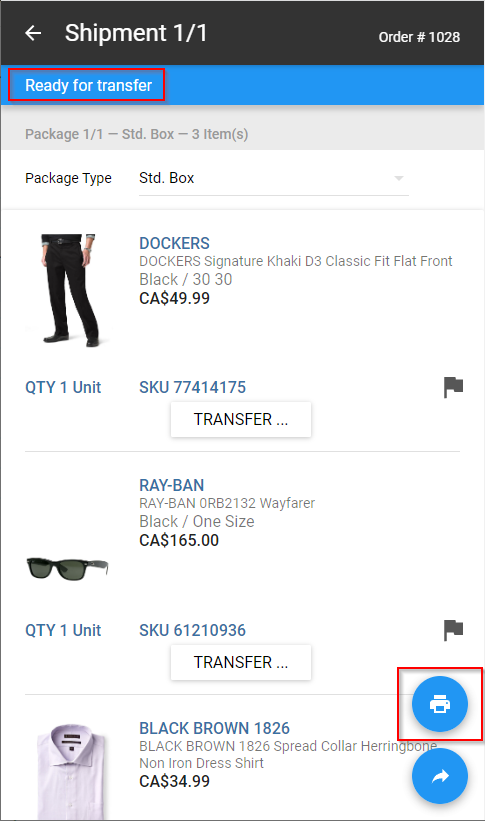
Figure 22 - Printing documents
Improvements to Product Management (PIM)
Orckestra Commerce Cloud (OCC) version 5.5 introduces two new product attributes supporting order returns. By default, products defined in the Orckestra PIM support returns. Two new product attributes can be modified to change the behavior of returns.
| • | Attribute isNonReturnable is set to false to allow returns by default. It can be toggled to true for products not supporting returns. For example, clothing may generally support returns, but all underwear may use this flag to make them non-returnable. |
| • | Attribute maximumDelayForOrderReturns typically is undefined, causing the OMS to use its default value of 30 days. It can be set to define a special period allowing for returns for some products. For example, clothing may support returns for up to 30 days, but a retailer may choose to allow returns for up to 60 days on accessories such as umbrellas and other mechanical devices. |
The following figure shows the two new product attributes supporting returns:
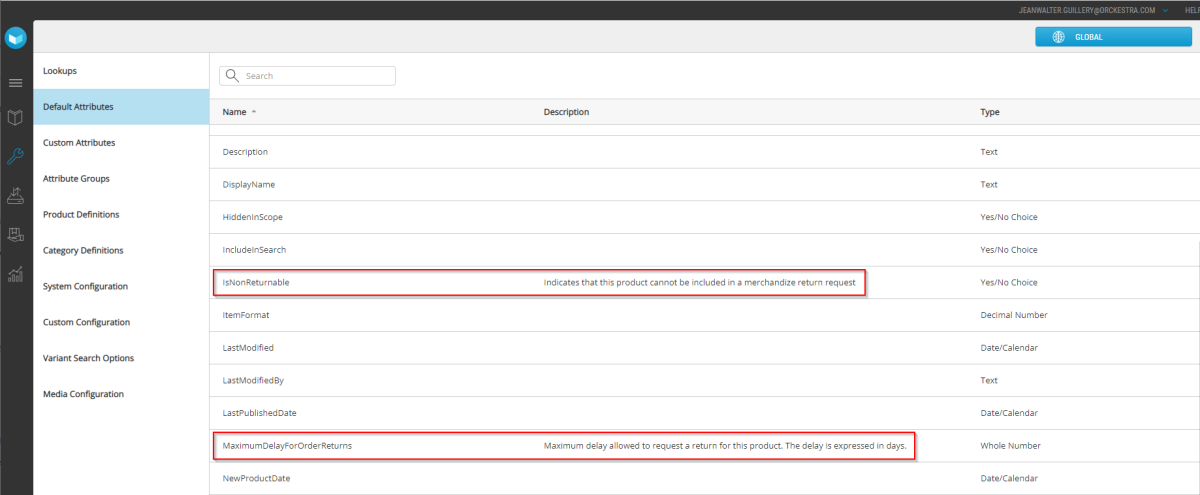
Figure 23 - product attributes supporting returns
Product Status Determined by Base Product
With this latest update, we have enhanced the product status functionality to provide you with clearer visibility and control over your grouped variants.
Previously, when a product had grouped variants, the status of the product was solely determined by the first variant in the list. However, we have made changes to streamline the process.
From now on, the product status will be determined by the status of the base product. This means that when you have multiple variants grouped together, the product status will reflect the status of the base product, ensuring consistent and accurate representation across all your channels.
Benefits and Advantages
Clarity and Accuracy: You no longer have to worry about inconsistent product statuses caused by individual variant statuses. The base product's status now serves as the single source of truth, giving you a clearer view of your product catalog.
Efficient Management: With this improvement, managing the status of your products becomes much more efficient. You can now easily update the base product status, and all associated variants will automatically reflect the change, saving you time and effort.
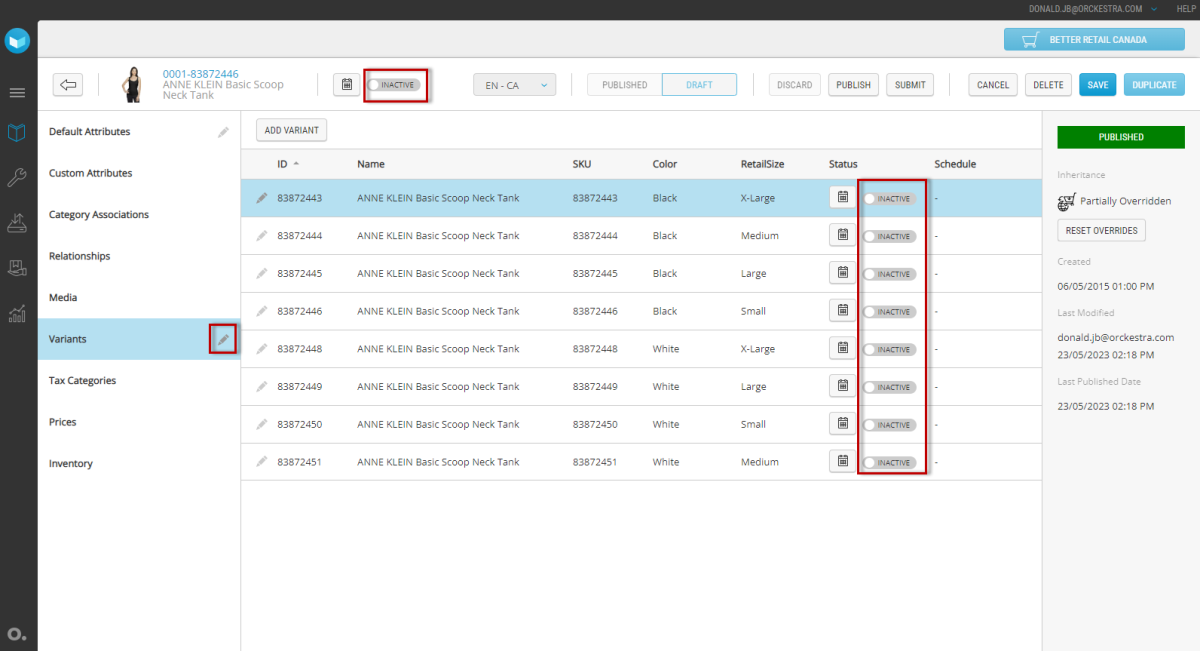
Figure 24 - Base Product and Variant Status
We believe that this enhancement will greatly enhance your experience with our PIM system, providing you with greater control and ensuring that your product status is accurately represented.
Enhanced visibility of products and variants prices
With this latest update, we provide a more comprehensive view of prices and price lists associated with your products and variants. Thanks to the redesign of the Prices tab, a business user now has quicker access to all prices information of products and variants without the need to open the Commerce Management application.
In the improved Prices tab, you now have access to the following information for each product, both at the base and variant levels:
| 1. | All Price Lists: You can now see and filter all price lists that are defined for the scope instead of only seeing the currently applied price. |
| 2. | Current Price List: Easily identify the currently applied price list through a dedicated column. A star icon will be displayed if a price list is currently active for the product. |
| 3. | Start and End Dates: Gain insights into the start and end dates of each price list, allowing you to understand the validity period for different pricing configurations. |
Additionally, we have introduced advanced filtering options to view different subsets of price, including:
| • | Price Lists: Complementing the possibility of seeing all price lists, you have the ability to filter which price list you see based on the dates that it is applicable. |
| • | All: View all price lists associated with the selected product. |
| • | Past: Focus on price lists that have already expired or are no longer active. |
| • | Current: Filter and display only the currently applied price lists. This is the default option. |
| • | Future: Identify upcoming price lists that will be applied in the future. |
| • | Base Product and Variants: Previously, the Prices tab always displayed the base product and all variants. You now have the ability to switch between seeing all products and variants or a specific SKU. |
| • | All: Based on the selected price list filter, displays all the prices for the base product and all its variants if any. |
| • | Base product or selected variants: This drop-down allows a business user to focus on the base product or one of its variant. |
| • | Hide empty prices: Allows the business user to hide or display price lists that does not have a price entry for the base product and/or selected variant. |
To further enhance your pricing experience, we have implemented sortable columns in the price list table view. You can now conveniently sort the table by all columns.
The star icon indicates the currently applied price list. This visual cue allows you to quickly identify the active pricing configuration for each product.
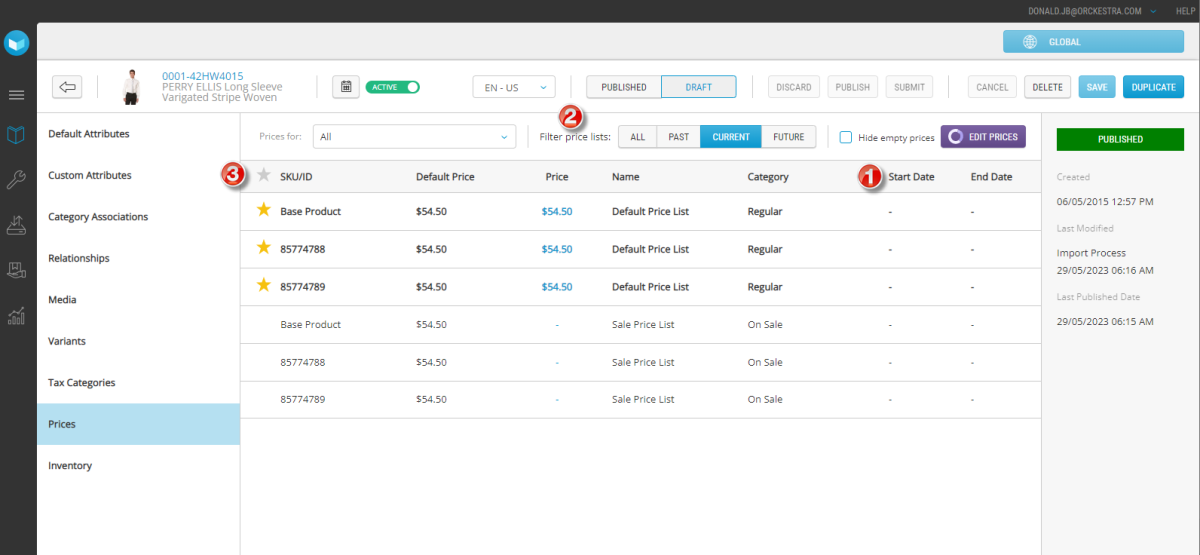
Figure 25 - Price lists
Enhanced Import Process Status
We have made an update to our import process, designed to provide you with improved visibility and insights.
With the new update, we are introducing the "Successful with errors" status, represented by an orange color. This status indicates that the import process completed successfully overall, but some errors were encountered during the import. It serves as a reminder for you to consult the logs and investigate the products that couldn't be imported successfully.
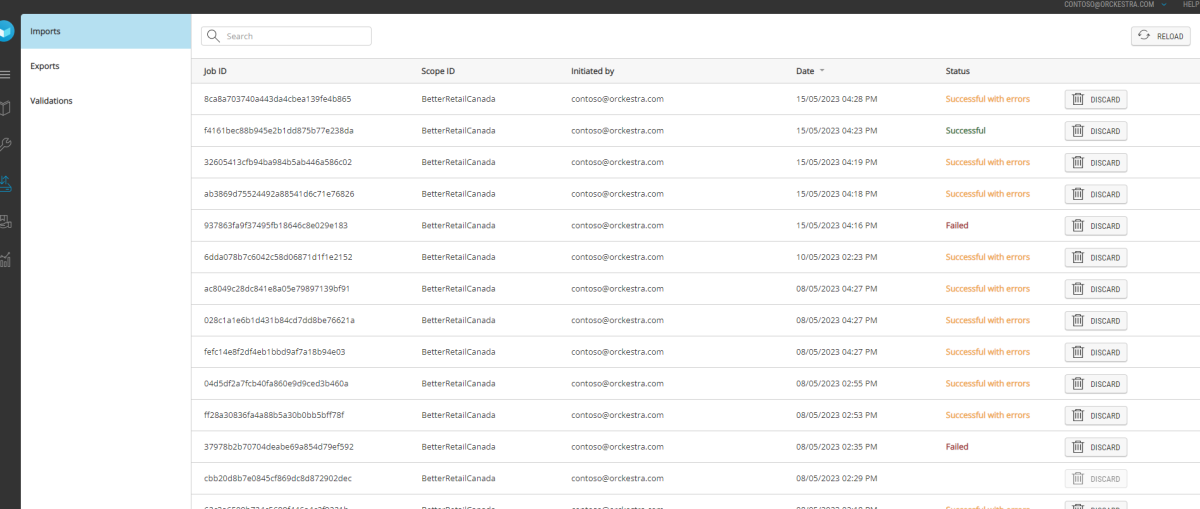
Figure 26 - Product Import results
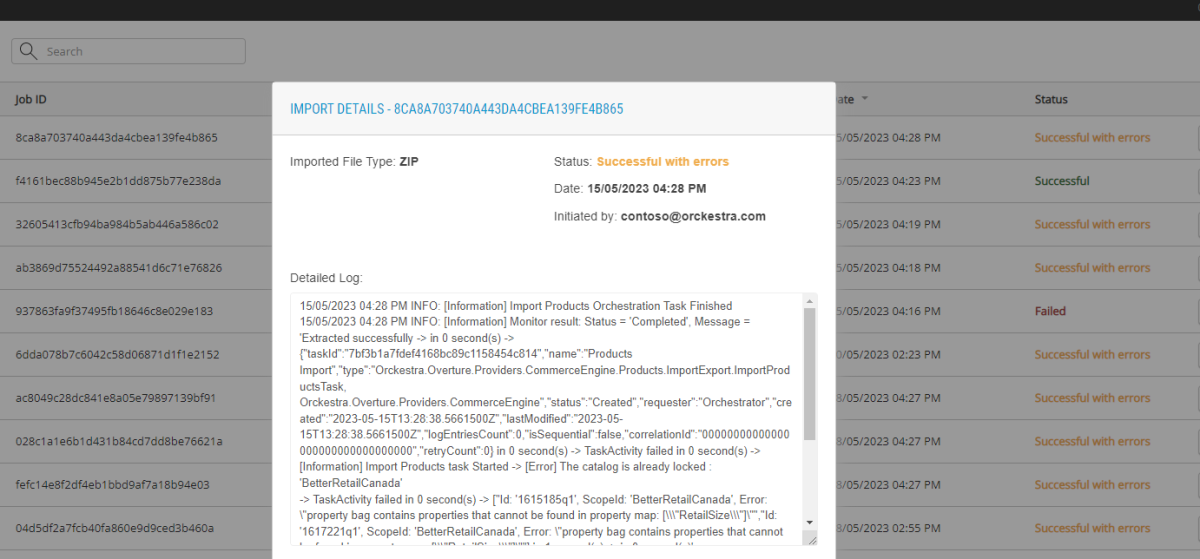
Figure 27 - Product Import Log
Improvements to ODS
The initial release of the ODS successfully replaces the archives we use today. Amongst some of the benefits, it brings together all the data in a single database, make it possible to merge data from databases that were previously separated. It also keeps track of deletions and offers transformation capabilities for data archived. There are however a few leftover things still missing. For example, when custom data needs to be archived, a manual intervention by a DBA is required.
Advanced Dashboard and Power BI Integration
Orckestra Commerce Cloud 5.5 introduces Power BI datasets and reports as a part of advanced analytics.
The Orckestra platform features a reporting database designed to track new, updated and deleted data from all operational databases, and uniting reporting data in a single source. The new BI feature establishes an optional bridge between the reporting database and Power BI online services. Business Intelligence datasets and a set and sample reports are offered through Power BI services. Users with access to Orckestra Advanced Analytics can also create their own custom reports and dashboards from BI datasets.
Power BI Summary Report
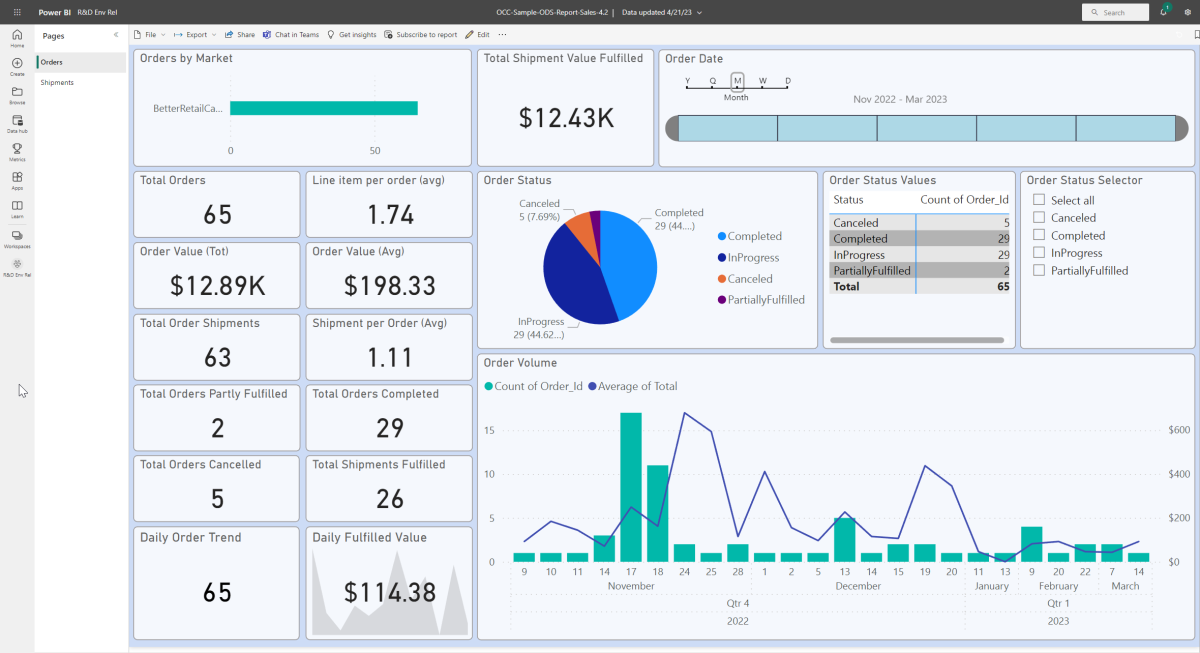
Figure 28 - Sample Summary Report