Managing Coupons
You can add promotions to a new order by using the Order Management application in Orckestra Commerce Cloud.
Important: You cannot add promotions to existing orders.
Adding a Promotion in a new order
You can add a promotion to a new order. To do so, click the Discounts tab of the order that you want to add a promotion to. Type in the code for the promotion that you want to add and click Apply. Click Submit.
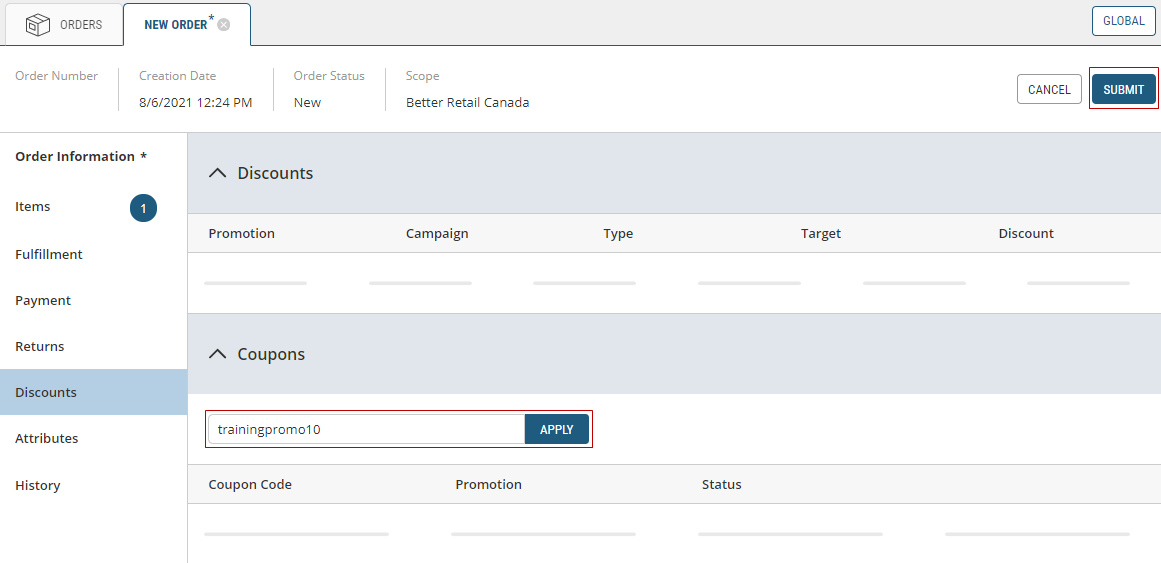
Figure 1 - Adding a Coupon
Deleting a Promotion in a new order
You can delete a promotion in a new order if you entered the wrong promotion code. Deleting a promotion in an order can only be done in a new order and not in existing orders.
| 1. | To delete a coupon, view the Discount tab of the order. |
| 2. | Click the Trash can icon. |
| 3. | Click Submit. |
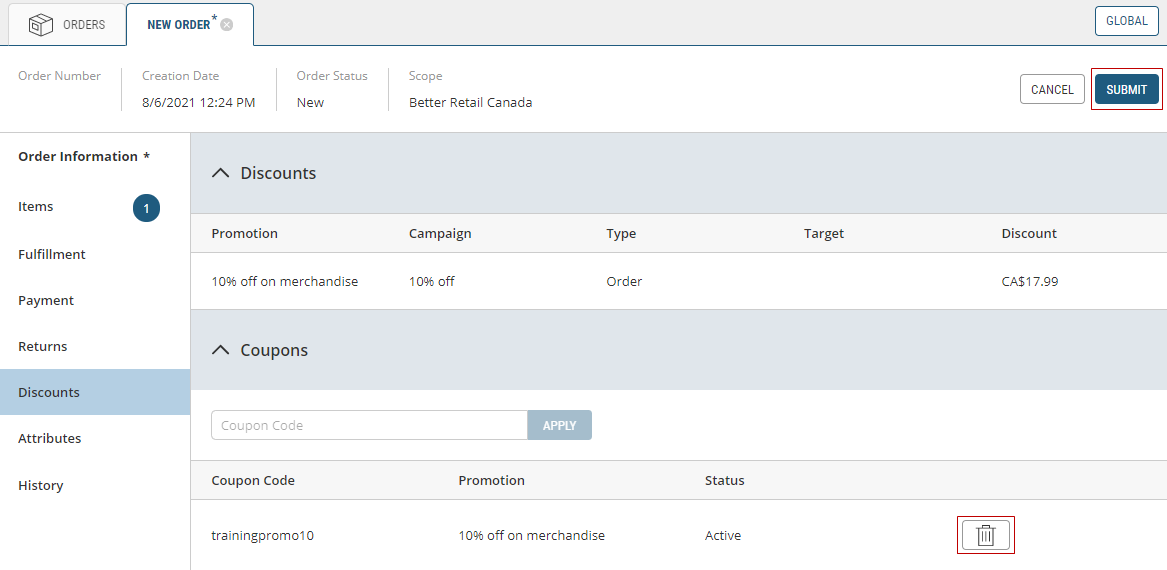
Figure 2 - OMS, Orders, Order, Discounts, Deleting a Coupon
If a shipment contains a promo-related discount, the coupon status is updated to UNCONSUMED when the shipment or entire order is canceled. The promo code is marked UNCONSUMED when no other promotions used that promo code. Also, Global and Customer counts for consumed coupons decrease by one when a promo code status changes to unconsumed.
Managing Promotions while modifying an order
During order creation, the system records details of all the promotions that impact a cart. The saved promotions might be re-evaluated when a modification is made to the shipments of an order. Only saved promotions are eligible for that order after the order has been submitted.
During the post-submission workflow, you can modify order shipments.
| • | Any changes to a shipment (addition of a new shipment, deletion of an existing shipment or modifying the fulfillment option) will result in the re-evaluation of promotions based on the promotions that were saved at the time of the original order submission. |
| • | The promotion engine does not take into consideration any other promotion. |
| • | A coupon can only be applied if the post-submission workflow permits modification of the order shipments. |
Important: You can only delete or remove a promotion from a New Order, you cannot remove a coupon from an order that has already been created.
REFERENCES
| • | Managing Orders |
| • | Modifying Orders |
| • | Understanding Orders |